If you are in Quality, Lean, or Six Sigma, you will write procedures. How can you check that your documents are written at a maximum grade level to ensure that everyone can comprehend them as intended? The answer is readability statistics.
What are readability statistics? They are formulas that rate your documents and give a score or grade level.
Probably the most widely known readability index is the Flesch-Kincaid index. It calculates the school grade level based on the average number of words and the average number of syllables.
Since most folks have Microsoft Word, we will use the following video from Learning Home to illustrate how to access the readability statistics.
While it is mentioned in the video, we want to emphasize what must be done to make sure you see the readability statistics. We weren’t seeing the readability statistics until we began addressing all the issues Word had found in the document. Pay attention to the red arrow shown below.
The following article gives a brief overview of the Flesch-Kincaid statistics and some of the history.
If you don’t have Word, or you want to be able to compute readability statistics by cutting and pasting into a calculator or have a website page assessed, there are some free resources listed here.
There are other readability statistics as mentioned in the calculators.
Readability Indices with Links to Wikipedia descriptions:
- Flesch-Kincaid
- Gunning Fog
- Coleman-Liau
- SMOG
- Automated Readability
NOTE: Since they are based on different formulas, their results may vary widely. In fact, each calculator even gave different results for the Flesch-Kincaid indices for an identical passage.
We pasted the same 3 paragraphs from this blog into all the calculators listed and focused on the Flesch-Kincaid reported Grade Level and Reading Ease and got different answers for each one compared to Word. For that reason, if you are using the Flesch-Kincaid results, we recommend you only use the Word version.
Note: Word gave the following results for this blog. We rated it before adding the results below.




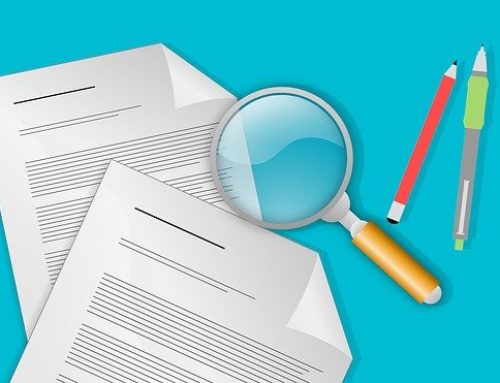
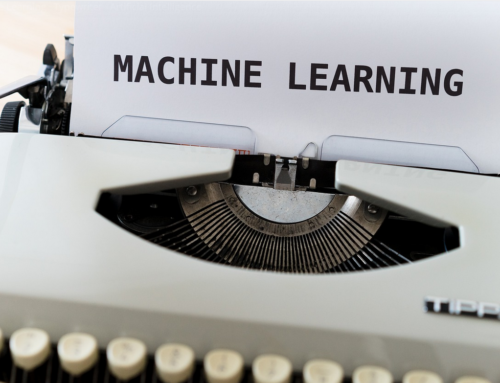

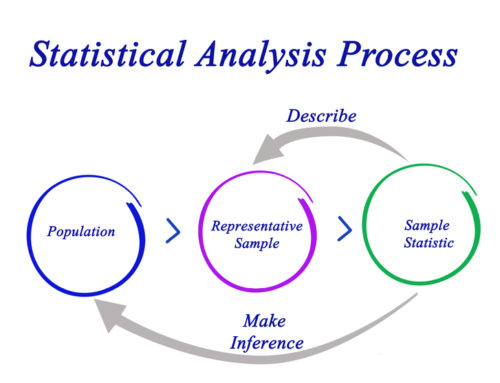
Leave A Comment